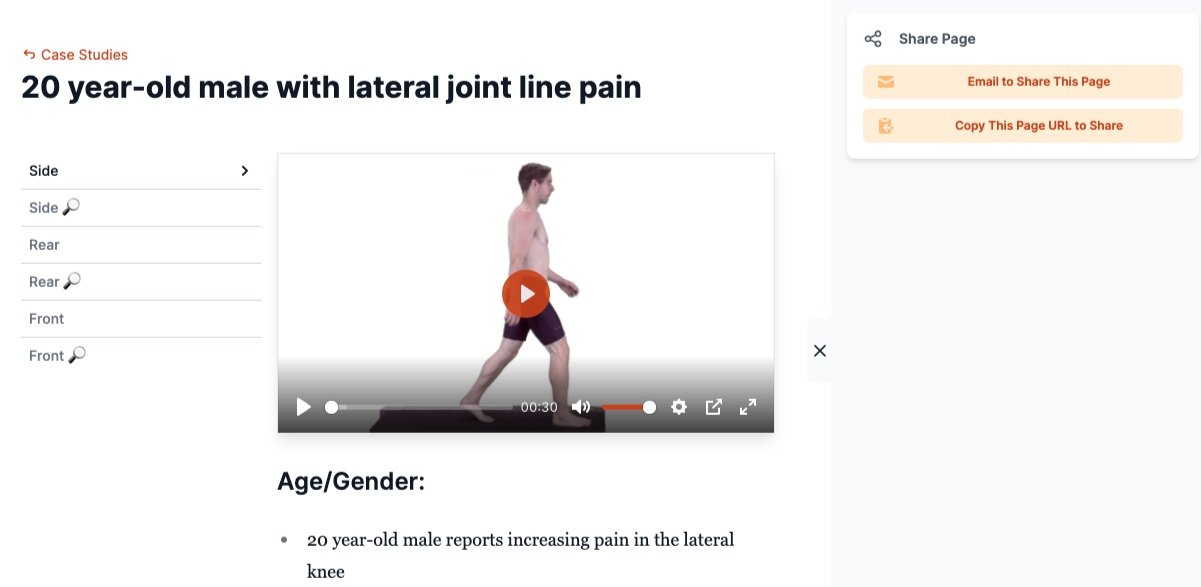Curious about what exercises are the BEST exercises for your patients?
When using Exercise Patterns, we guarantee an evidence-based exercise approach that allows you to save time when building patient programs, address specific concerns with specific exercises, and create programs for exclusive patient needs.
Once in the Exercise Patterns web app, you will notice we have all exercises categorized by:
Body Region
Once in a specific body region, you will be able to navigate further to address unique patient needs:
Musculoskeletal Patterns
Post-Operative Programs
Performance